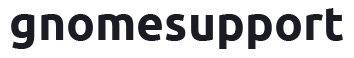Who said that working from home will be easy? When we were working in the office, we’ve always dreamed about working at home, so we can better take care of the family. However, now that we’re working from wherever we can squeeze ourselves in, we realized that the work-from-home situation may not be the most ideal set up if we don’t have the proper space, tools, apps, devices, and gadgets.
Space
The first thing you need is a good space. If you’re offering professional content writing services, you need some peace and quiet to brainstorm topics and ideas. You need your own space to research, write, edit, and publish web content. It’s not going to be easy to work while your teenage son’s music is blasting from his room or while your three-year-old is asking to play with you.
Can you convert the basement, garage, or attic into a home office space? If that kind of space is not available, you can make a rule at home: no one is supposed to talk to you for a period of time (unless it’s an emergency). Also, everyone needs to learn how to be respectful of each other’s need for space and privacy.
Computer
Whether it’s a laptop or desktop, you need your own computer. You cannot share a computer with your children. They would want to play video games or browse social media. Meanwhile, you have to do reports and make sure they aren’t saving over your files. This is a great investment if you’re going to work from home for quite a while.
Wi-Fi Booster and Router
The typical home router might not be cut for your work needs. You can upgrade your Wi-Fi router and add a speed booster. This ensures that you’ll get a good signal wherever you find yourself in the house—may it be in the garage, basement, attic, living room, or the master’s bedroom. The speed booster will also let you download big files from remote servers in a jiffy.
Noise-canceling Headphones
You’ll never know how distracting household noise is until you’re trying to work in the middle of a busy kitchen. You can invest in noise-canceling headphones. These are designed to stop any external noise from getting to you. Simply play a calming tune and you wouldn’t have to hear a peep from the rest of the house.
Ergonomic Furniture
The problem with working from home is that you do not have the right office furniture there. You work while lounging on the bed or while seating on the sofa. This furniture is not designed for you to work in. Have you noticed how your lower back has been in pain lately? That’s because you aren’t sitting correctly. Invest in an ergonomic set of tables and chairs.
Project Management Software
The right project management software will have all the tools you need to monitor the progress of your team. Even if you all work remotely, you can still collaborate on projects, share ideas, and assign tasks to specific team members. A project management software makes sure that everything is running smoothly though you don’t interact face-to-face.
Messaging Apps

There is a plethora of messaging apps available for work-from-home setups. Very few employers are comfortable using social media messaging apps such as Facebook’s Messenger or Twitter’s Direct Message. These aren’t made for a remote-work setup. You need a messaging app that will allow teleconferencing, threads, and private messages. These apps should also allow users to share files, photos, and links.
Cloud Account and VPN
With the amount of information passing to and from co-workers, everyone needs to be sure no one can hack into their computers. That’s why some businesses might also require their employers to use virtual private networks, which encrypt data sent and received between computers. Also, your team needs to subscribe to a cloud account. You cannot depend on the free accounts provided by Google and Apple. You need a big-capacity cloud account to hold as many files as you need to upload.
Port Hub, USB, Card Readers, Etc.
Don’t forget these tiny devices that make life so much easier for everyone. If you need to transfer files from your computer to your USB or external hard drive, make sure that you have the right port for it. The new Macbooks, for example, need a special adapter to work with USBs. So, make sure you have everything you need in your little home office because there’s nothing worse than realizing you can’t back up your files when it feels like your computer is about to crash.
With these devices and apps, you should be all set for a work-from-home setup. By the looks of it, the pandemic has pushed organizations to see the benefits of their employees working from home. So at least for the time being or maybe permanently, this will be what new normal looks like.