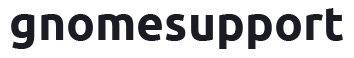Are you looking to dive into the tech biz? Have you ever thought about running a quick-fix computer repair store? Well, you’re in luck! In this article, we’ll break down the nitty-gritty of starting your tech haven. We’ve got your back, from snagging the right tools to mastering customer service. Buckle up and get ready to ride the wave of the digital age with your quick-fix computer repair hotspot!
Get Business Insurance

So, you’re gearing up to launch your quick-fix computer repair store, huh? Before you dive headfirst into the tech whirlwind, let’s talk about something super important: business insurance. It’s not just another boring piece of paperwork. It’s your safety net, your shield against unexpected curveballs in the wild world of small business.
Business insurance is never a one-size-fits-all. It’s more like a buffet with various options. You’ve got your basic general liability insurance, which covers the usual slip-and-falls and oopsies that can happen in any shop. Then there’s property insurance if your sleek new storefront gets hit by a freak storm or a less-than-graceful delivery driver. There’s also professional liability insurance – your lifeline if a customer claims your quick fix didn’t fix the problem.
Choosing the right insurance plan is all about finding the perfect fit for your unique setup. You could go with the first option on Google, but where’s the fun in that? Shop around, compare quotes, and chat with different business insurance companies. Don’t forget to read the fine print – you don’t want any surprises when you’re knee-deep in fixing someone’s fried motherboard.
Renovate Your Space
Once you’ve snagged the perfect spot for your quick-fix computer repair joint, it’s time to spruce it up and make it your own. Renovating your space isn’t just about slapping on a fresh coat of paint (though that helps). It’s about creating a cozy, efficient hub where customers feel comfortable dropping off glitchy gadgets.
Before you start renovating, consider the layout. You want your space to flow like a well-oiled machine, with designated areas for diagnostics, repairs, and maybe even a chill corner for waiting customers. Think about the vibe you want to create – sleek and modern or cozy and quirky? Whatever floats your boat, just make sure it’s functional, too.
Hardware waste is something you’ll have to deal with later, so ensure you’re renovating to accommodate it. You’re going to be knee-deep in heavy equipment, like old laptops and busted screens, before you know it, so it’s essential to have a plan for disposal. Check out dumpster rental delivery companies in your area that specialize in hauling away tech trash responsibly. Recycling old parts helps the planet and keeps your space clutter-free and smelling fresh.
Make Exterior Improvements

Step outside for a second and think about sprucing up the exterior of your quick-fix computer repair spot. First impressions count, and your storefront is the face of your business. So, make sure it’s looking sharp and ready to reel in those tech-savvy customers. A sleek, eye-catching storefront is like a magnet for potential customers. Whether they’re walking by or scrolling through Google Maps, you want them to stop and think, ‘Hey, I gotta check out this place!’ Making your exteriors pop shows you care about your business and take pride in your work.
When it comes to exterior improvements, the sky’s the limit. You could jazz up your signage with funky LED lights or work with a storm proof screen manufacturer to protect your storefront. The latter can be beneficial if your business location is prone to storm damage. Don’t forget about curb appeal – a fresh coat of paint and some potted plants can make your space feel welcoming.
Here’s a pro tip: consider the neighborhood vibe when making exterior improvements. You want your storefront to blend seamlessly with the surroundings while standing out enough to catch people’s attention. If you need help figuring out where to start, feel free to ask for help from local contractors or fellow business owners. They can advise you on sprucing up your business’ exteriors and catching people’s attention.
Install Security Features
Keeping your quick-fix computer repair business safe and sound is also crucial. You’ve got some valuable gear in there, so you want to beef up security and give yourself peace of mind. Make sure your doors and windows are Fort Knox-level secure. Consider upgrading to deadbolts or smart locks for that extra layer of protection. You can also use safes – a sturdy safe is a must-have for storing cash, sensitive data, or those top-secret repair tools.
Feel free to get techy. Security cameras are your new best friend. Not only do they deter would-be burglars, but they also give you eyes on your space 24/7. With today’s smart camera systems, you can check in on your shop from anywhere with a tap on your phone. Talk about peace of mind.
Last but not least, consider investing in an alarm system. Whether it’s a loud siren that scares off intruders or a silent alarm that alerts the authorities, having that extra layer of protection can make all the difference. While at it, why not slap on some window decals or signs to let would-be thieves know that your computer repair spot is not to be messed with?
Repair Your Roof

Remember to give some love to the unsung hero of your quick-fix computer repair oasis – the roof. It’s not the sexiest topic, but it’s essential to maintaining a business store. Picture this: rain dripping down on your keyboard while you’re knee-deep in fixing someone’s laptop. Not a good look. Always make sure your roof is in tip-top shape.
First, don’t wait around if you spot any leaks or damage. Get on the horn with a metal roof contractor, pronto. These folks are pros at patching up pesky leaks and ensuring your roof can weather any storm. Metal roofing is ideal for these kinds of businesses because of its durability and longevity. You can also add extra insulation to keep your space cozy year-round.
Of course, preventative maintenance is crucial. Waiting until there’s a problem is never the right move. Schedule regular inspections to catch any potential issues before they escalate. And while you’re up there, give those gutters a once-over. Nobody wants a waterfall cascading down the side of their computer repair shop. Lastly, consider upgrades. Maybe your roof’s seen better days, or you just want to jazz things up. A fresh coat of paint or some snazzy new shingles can give your shop a new lease on life.
Maintain Your HVAC
Keeping things cool (or warm) in your quick-fix computer repair shop is crucial, which means taking care of your HVAC system. It might not be the first thing on your mind when you’re knee-deep in fixing gadgets, but nobody wants to sweat buckets while waiting for their laptop to get fixed, right? Regular maintenance is vital. Don’t wait until your AC blows hot air or your heater is on the fritz to give it some love. Schedule routine AC service to keep everything running smoothly. Think of it like giving your HVAC system a little spa day – it deserves it after working hard to keep your shop comfy.
Now, we must also discuss air filters. These bad boys might seem small, but they play a significant role in keeping your HVAC system happy. Swap them out regularly to keep the air in your shop clean and fresh. Your customers (and your nose) will thank you. Don’t be afraid to call in the pros if you notice any funky smells or strange noises from your HVAC system. You might be a whiz at fixing computers, but it’s best to leave it to the experts regarding heating and cooling. A quick check-up from an AC technician can nip any potential problems in the bud before they escalate.
Upgrade Your Bathrooms

Sprucing up those bathrooms in your repair shop is also essential. It might not be a glamorous part of running a business, but it makes your life more bearable. You don’t want people holding it in while waiting for their laptop to be fixed. This can lead to losing customers and a damaged reputation.
Make sure to address any plumbing issues. If your toilets are constantly running or your sinks take forever to drain, it’s time to call in the pros. Professional plumber services might seem unnecessary for a quick-fix computer repair business, but a smooth-running bathroom is worth its weight in gold. A fresh coat of paint, new fixtures, and maybe some fancy hand soap can also go a long way in sprucing up your bathrooms. You want your customers to feel comfortable and cared for, even when handling their toilet business.
Lastly, don’t forget about cleanliness. Nobody wants to walk into a grimy bathroom, especially not where they trust you to fix their prized possessions. Make sure to schedule regular cleanings and keep plenty of supplies stocked up. A little extra effort in the bathroom department can go a long way in making your quick-fix computer repair spot feel like home.
Create Customer Policies
When running a business, you want to set up some ground rules for your quick-fix computer repair customers. Customer policies might be boring, but they keep things running smoothly and ensure everyone’s on the same page. Start with offering warranties. You want to be crystal clear about what’s covered and what’s not regarding repairs. Consider offering extended warranties for those extra cautious customers who wish for a little extra peace of mind. It’s a win-win – they feel more secure, and you get extra cash in your pocket.
Now, onto payment policies. Make sure your customers know upfront what forms of payment you accept and your unique payment terms. When settling the bill, nobody likes surprises, so lay it all out there from the get-go. Print your policy out on paper and post it near the cash register if possible. This will ensure they see it, and you can always remind customers about it.
Turnaround times also matter. Be upfront about how long repairs will take and stick to your word. Customers don’t like waiting indefinitely for their precious gadgets to get fixed, so set realistic expectations and do your best to meet them. Communication is key. Ensure your customers know how to reach you if they have any questions or concerns about their repairs. A little transparency goes a long way in building trust and keeping your business in mind when they need help.
Offer Additional Services
Expanding your offerings can help you stand out. Fixing computers is your bread and butter, but why stop there? A whole world of tech is out there, just waiting for your expertise. Think about what other services you could offer. Maybe you’re a whiz at setting up home networks or troubleshooting software issues. Or perhaps you could provide data recovery services for those customers who accidentally deleted their entire photo library. Get creative and think about other tech-related problems you could solve for your customers.
Make sure your additional services are priced competitively and reflect the value you’re providing. Don’t undercut yourself, but also don’t price yourself out of the market. Look at what similar services are going for in your area and adjust accordingly. Of course, marketing is crucial to be seen. Once your additional services are nailed down, shout it from the rooftops (or at least on social media). Tell your customers about all the new ways you can help them with their tech woes. You might be surprised how many people are eager to take advantage of your expanded offerings.
Lastly, don’t forget about training. If you’re going to offer new services, make sure you and your team are trained up and ready to go. Whether taking online courses, attending workshops, or shadowing experts in the field, investing in your skills will pay off in the long run. It’s always fun to learn something new.
Running a successful quick-fix computer repair business involves a multifaceted approach. From maintaining your HVAC system to offering additional services, upgrading your bathrooms, and creating customer policies, every aspect is crucial in providing top-notch service and ensuring customer satisfaction. By prioritizing customer policies, offering warranties, and staying on top of industry trends, you can build a thriving business that not only fixes computers but also goes above and beyond to meet the diverse needs of your clientele.