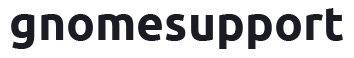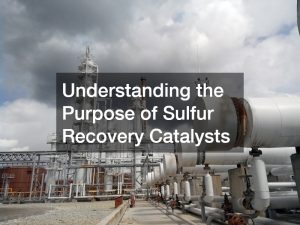User experience (UX) is a person’s overall feeling when interacting with your website—and it’s becoming increasingly important for modern businesses. If your website provides a great user experience, you’ll notice increased customer satisfaction, engagement, and conversions. On the other hand, if your UX is subpar, customers will quickly become frustrated and leave your site without taking action. Here’s how optimizing user experience can positively impact your website performance.
Reduced Bounce Rates
Bounce rate is one of the most important metrics to track regarding website performance. A high bounce rate indicates that users leave your site without taking action, such as clicking through other pages, filling out forms, or making purchases. Optimizing your UX design and content layout lets visitors stay on your page longer and engage more deeply with what you’re offering them. This reduces bounce rates and increases conversions. Additionally, more time spent on your website improves your search engine rankings.
Core Web Vitals
Another way UX optimization can improve website performance is by increasing core web vitals scores. Core web vitals measure how quickly and smoothly your site loads, how long it takes for the page to become interactive, and its visual stability. When these scores are high, your website is considered user-friendly and fast. Google rewards websites with higher core web vitals scores by increasing their rankings in SERPs. A score of at least 75 is recommended to maintain a good ranking.
Greater Engagement
User experience optimization is about providing visitors with an enjoyable experience while navigating your site. That means ensuring that information is accessible and easy to find. This also means ensuring that navigation menus are intuitively designed and creating visually appealing layouts that draw the eye of visitors to key areas of the page. Use a combination of visuals, iconography, and other design elements to ensure visitors understand and engage with your content. When done correctly, this optimization helps increase user engagement with your website by making it easier for visitors to find what they’re looking for quickly and efficiently.
Improved Customer Satisfaction
Optimizing user experience is about providing visitors with a pleasant experience while browsing your website. This means creating an enjoyable and intuitive interface that lets customers quickly find the information they’re looking for or complete transactions without confusion or frustration. When customers feel satisfied with their interactions on your site, you can expect higher customer satisfaction, improved online reviews, and increased loyalty. It could also translate to more word-of-mouth referrals, which leads to even more website traffic.
Increased Conversions
At its core, user experience optimization is about understanding customer behavior and delivering content that resonates with those behaviors by understanding what motivates people to take action on a page. Whether signing up for an email list or purchasing a product, you can tailor the design of each page accordingly to drive conversions higher. This includes using effective calls-to-action such as “Buy Now” or “Sign Up Today” buttons throughout the page to encourage people to take action now instead of later.
You can also incorporate visuals and other design elements to make it easier for visitors to understand what you’re selling them and why they should buy it. Make sure that these elements are consistent throughout the page and create a strong narrative that motivates people to take action.

Tips to Improve User Experience
To make sure that visitors have the best possible experience on your website, here are some tips to keep in mind when optimizing user experience:
Keep Navigation Simple: Make sure visitors can quickly and easily find what they’re looking for by having a simple navigation structure with clear labels and categories.
Use Visual Cues: Incorporate visuals and iconography to quickly communicate what each page is about and how visitors should interact.
Make Your Page Responsive: Ensure that the design of your website works on all devices, including desktop, mobile, and tablet.
Use Clear Calls-to-Action: Guide visitors to take action by using clear and concise CTA buttons such as “Sign Up Now” or “Buy Now.”
Create Engaging Content: Keep visitors engaged by providing easy-to-understand, entertaining, and informative content.
Test Your Site Often: Test your website’s design regularly to ensure it works as expected and provides visitors with a great experience.
Test for Usability: Run usability tests to find out where customers are having trouble navigating or accessing information
Improve Page Load Times: Use optimization techniques like image compression, caching, and minification to reduce page load times.
Track User Behavior: Analyze user behavior data regularly to identify areas where you can improve the user experience
Monitor Performance: Make sure your site is performing well by tracking key metrics like page views, bounce rate, and average time spent on the page.
Optimizing user experience can be a powerful tool for improving website performance. Of course, plenty of other factors are at play when creating an effective website. But if you want people to spend time actively engaging with what you offer, then investing in UX optimization should be one of your top priorities!