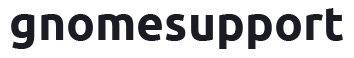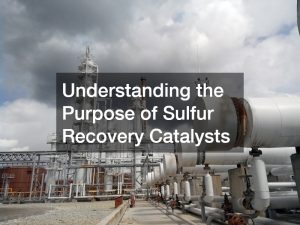With vaccines about to be rolled out globally, the world seems to be on the up and up again, and perhaps it’s time to talk about a return to the office. Because COVID-19 has changed the world forever, it’s time to reconsider how our offices and workspaces are designed and the devices we use for productivity, collaboration, and others. Here are some office tech upgrades to boost your company’s 9-5.
Automatic or standing desk
Office ergonomics are more than just a passing trend or a marketing tactic; it’s a legitimate work aspect that offices need to incorporate into their layout and designs. Standing desks are also a crucial part of keeping our employees healthy because studies show that after having lunch, our blood sugar levels return to normal faster when we’re standing. Standing desks also allow employees to decrease their chances for back and shoulder pain, and in some cases, even premature death.
Invest in a smart desk that can change its height when you push certain buttons. If this is out of budget, there are plenty of affordable alternatives, like standing desks that are not automatic or made of cheaper materials like cardboard. Numerous “entry-level” standing desks in the market can give you the most bang for your buck.
Wayfinding tools
If we want our employees to feel a sense of safety in the office, we need to invest in contactless systems that will allow everyone to get things done without interacting face-to-face. One example is status boards, which provide real-time information and updates about which conference rooms and tables are available for use. These status boards can be connected with apps that employees can use to book available meeting rooms and desks even before they go to the office.
Once they enter the workspace, they can quickly see through the status board if the room or desk is available. This is a simple but efficient way to reduce as much interaction and friction as possible so your employees can feel confident about the idea of stepping back to the office.
Remote use

Speaking of contactless technology, remote use systems are also a worthwhile investment since it will allow people to do their work and tasks from the comforts of their desks or offices. Some tools that now employ remote use technology include projectors and printers. Aside from being able to turn the lights on or off, other examples of voice-enabled technology in the workplace include:
- Small tasks like setting up reminders and to-do lists throughout the day
- Cross-checking information you come across
- Automate frequent tasks and find intuitive solutions based on your work habits
- Leaving reminders or instructors before you step out for lunch or a meeting
- Making meetings more time-efficient by helping staff reduce time wasted on logistical friction
- In the future, voice-enabled technology is also expected to be able to take down notes during meetings, eliminating the need for employees to write down minutes
Health surveys and wellness checks
If the COVID-19 health crisis has taught us anything, it’s that it’s straightforward for people to get infected in shared spaces. Offices are some of the most vulnerable locations because windows are not always open, employees tend to work in proximity, and people spend more hours of their day in this enclosed space.
One way to combat this concern is by employing health surveys and wellness checks before the employees even go through the doors. These health checks can be done through contactless access systems like websites and apps. Employers even integrate whatever access control system they choose with temperature scanning and face-scanning technology. While this tech might seem like a luxury, it’s a necessity in a post-pandemic world, especially in office settings where viruses can linger for a longer period and where there are plenty of shared items and high-touch surfaces.
Access cards
Our new normal calls for contactless and non-touch upgrades. Consider installing keycard reader systems into your office to allow authorized people into the workspace without them having to reach for their keys and touch doorknobs. These card access systems will help your team get to where they need to go anywhere in the office in convenient and secure ways, without the hassle of carrying around an extra set of keys or wasting their time unlocking and opening doors. Not only will it save time, but it can also help keep infections at bay.
As employers, we need to do our part in ensuring the health and safety of our teams. Research these tech upgrades and see what you can incorporate into your office before welcoming people back.