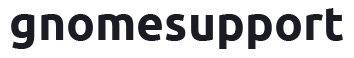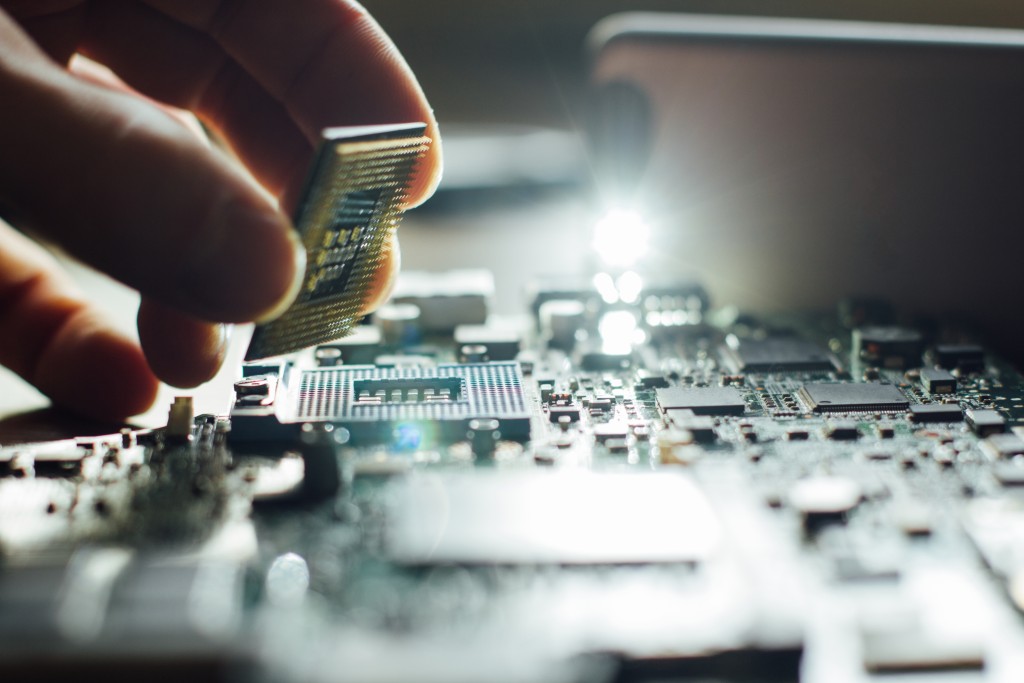Building a computer is now easier than ever, but there is still a learning curve to it. The most important thing that you have to do initially is doing a lot of research. You do not need to have a motherboard made with AS9100 PCB, but you do need to know about parts compatibility. The main components that you have to look out for along with the main board are the CPU and RAM. Most other components are following a standard that people have been using for many years, like PCI-e for video cards and SATA for storage drives.
But motherboards are more than just the hub where all the computer parts converge. There are other things you might want to check out before you decide on picking one. It is arguably the factor that will decide the path of your PC building, so you better make sure that you get it right this early in the game.
VRM Phase and Cooling
If you want to pair your motherboard with a processor that has great overclocking potential, you have to look for one that has a decent number of VRM phases. This is what can supply extra power to the CPU. The more phases it has, the more stable the voltage will be. Think of it as a group of people playing hot potato. They pass the hot spud to each other until it reaches the basket.
The more hands it gets passed on, the cooler it gets to the basket. The participants in the game represent the phases while the basket is your CPU. Since there is heat involved, you also have to be mindful of its cooling. Look for a heatsink that is large enough to cover the VRM chokes, and its job will be to dissipate heat away from these.
Fan Headers

PCs that pack a punch usually have components that get hot. For that reason, you need to find a chassis that also has good cooling attributes. Ideally, you want one that can house a good amount of fans, with an orientation that can support both intake and exhaust. If you fancy using an all-in-one liquid cooler, you want something that has enough space to house a radiator. But these cooling components are also dependent on your motherboard, particularly its fan headers.
Typically, the larger motherboards have the most number of fans. For instance, an ATX one usually lets you plug in four. If you have smaller ones like the micro-ATX and mini-ITX classes, there’s a chance that you will find yourself needing splitters to accommodate more than two fans.
Power Connector Layout
Cable management can be tedious and challenging if you build in a cramped case. Another factor that can add to that is how the power connectors are laid out on the motherboard. This mostly affects mini-ITX ones, as manufacturers often have different placements of some parts. The CPU power socket is a prime example here. Where it is always located in the upper left corner for larger boards, its placement in the ITX class can be considered as a scattershot.
So if you choose this route, you need to check the manufacturer’s site for its pictures and find where that socket is located. It is crucial because most ITX cases leave little wiggle room when it comes to cable management, so you want to make sure that your PSU can handily reach that CPU socket without straining the cord.
Nobody said building computers is easy, but you can definitely learn it fast. Much of the thinking is done on the research stage, but if you have all of the parts that you need, the building process will prove to be a simple one. Being knowledgeable about the finer details will lead you to become a future enthusiast.