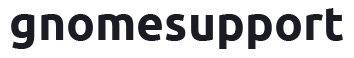With the drastic acceleration of the world’s digitalization, more people have been using the internet since the global pandemic. A general part of the demographic of internet users also includes people with some type of disability. In this regard, digital accessibility has become a genuine issue that should be addressed.
The Americans with Disability Act (ADA) was signed into law in 1990. This is a civil law that strives to present the same opportunities to people with disabilities and protects them from discrimination.
While the law only presents guidelines for commercial facilities and public accommodation, it has since spilled over into the digital realm as well. If you have an online page of your own, regardless of the platform, you should also have to acquire an ADA compliance website certification.
Best Practices for Accessibility
It’s been reported that at least 15 percent of the global population, amounting to approximately one billion people, have some form of disability. Additionally, between 110 million and 190 million have significant disabilities, which require them to adopt assistive technology when browsing the internet.
Again, the ADA standards don’t necessarily tackle specific practices when it comes to web design. However, the Web Accessibility and Word Wide Web Consortium have since created Web Content Accessibility Guidelines (WCAG) to make the internet a more inclusive space for people with disabilities.
Here are some processes you should consider incorporating into your website to guarantee that it complies with the ADA/WCAG guidelines.
For Visually Impaired Users
One of the first steps you should consider taking is to turn your website into a speech-reader-friendly page. This is primarily geared to accommodate users with visual impairments who usually use a screen reader tool when browsing the internet.
To achieve this, you should add alternative text throughout your website. This is especially crucial if it contains a lot of images. You should also use descriptive texts when on your headers and links to make it easier for visually impaired users to understand and navigate the contents of your site.

For Hearing-impaired Users
Another practice that’s centered around the use of text is the integration of subtitles and transcripts. This is mainly for hard-of-hearing users. However, it can also prove to be useful for users that also use screen readers.
This should be added to your site if you feature any type of audio or video content. The rise of videoconferencing applications for live streams has also been accompanied by the growing demand for Communication Access Real-Time (CART) services to deliver synchronized speech-to-text captions.
For Photosensitive Users
In line with video and audio features on your site, make sure to limit the auto-play component for these elements as much as possible. Any pop-ups and unnecessary animations are also highly discouraged because they can generally disrupt the user experience.
If it’s not entirely crucial to your website, you should consider eliminating these details. Moreover, auto-playing some of these web elements can be dangerous for users prone to photosensitive seizures. Do not include any type of element that flashes more than three times per second.
For Users with Physical Limitations
You should also consider making your website easier to navigate through the use of a keyboard. This can benefit users with physical limitations that prevent them from using a mouse when operating a computer. Aside from navigation, it’s important to make sure that other functions in your website, like selecting items and closing dialogue boxes, are keyboard-friendly as well.
Reaching the Standards
The WCAG 2.1 standards usually break down the digital accessibility of a website into four main principles: perceivable, operable, understandable, and robust. A more updated version of the guidelines, WCAG 2.2, is set to be released later in the year.
Perceivable: This entails that and information and component within the website is presentable to users in ways that they can observe.
Operable: This means that a website’s interface ensures that navigation and interaction with the web components are easy to accomplish.
Understandable: It simply requires all information to be comprehensible for users.
Robust: This should allow any type of web content to be reliably interpreted by assistive technologies.
Different Stages
Adhering to these guidelines can prove to be crucial for several reasons. Among the most important is to protect your website from potential legal liability, especially for business pages. It also significantly improves your search engine rankings and site reputation overall. However, there are varying levels of ADA/WCAG compliance you should consider.
The levels range from Level A to Level AAA, each with its own degree of complexity. Level A is the easiest to attain, with only 20 criteria that need to be satisfied. Complexity and extensiveness of criteria will naturally increase as you progress through the levels.
Digitally Inclusive
Ultimately, improving the accessibility of your website has become all the more vital as the world continues to shift into digitalization. Make sure to create an interface and experience that caters to all users, especially if they have disabilities.