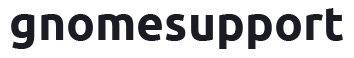The new normal has pushed us to adapt to remote work setups to prioritize the community’s overall health and safety. Of course, this doesn’t just go for the work itself, but this also means taking advantage of tech available on the market that can make working from home easier and manageable. As we transition into the new normal, it looks like these digital advancements have come to stay and continue to make our lives easier and better, even for our working space at home. Here’s a closer look at what work from home desks look like in the new normal.
Bigger monitors
Going from an office setup to remote work means several individuals purchase bigger monitors to have more efficient productivity and performance at home. Gone are the days when employees were using their laptops, but they’d rather project this to a bigger monitor instead to achieve an ergonomic working station. This is primarily because bigger monitors ensure you see your screen at eye level rather than constantly looking down.
Not to mention, something is satisfying about working with a bigger screen that improves your overall productivity and sense of accomplishment when working from home. It’s small tweaks like these that can help turn your work-from-home setup around. It’s also important to note that a good work from home desk doesn’t only have any bigger monitor but great specs. For instance, your monitor should have excellent resolution, the perfect size that isn’t too big or small for you, and an adequate refresh rate.
Mobile phones
Our mobile phones have always been necessary, even before the global pandemic. We use it to check emails, schedule meetings, and write notes. However, it’s become even more of a necessity for work from home desks.
It’s impossible for mobile phones not to be included in any working individual’s work from a home desk. Some even purchased a phone holder to make things convenient so that they can check their phone notifications while working on their monitors. While some may find having their personal phones at their desks distracting, in an age of so much isolation, having our phones nearby also helps individuals feel connected as their only one text message or phone call away from their loved ones.
Wireless devices

Since almost everyone customizes their work from home desks into what works best for them, wireless has also become the new trend. Even as wireless gadgets have always been around, it’s even more significant during the new normal. Particularly for those that are projecting their laptops into a bigger monitor, it’s necessary to have a wireless keyboard and mouse to make your working experience even better. This is to reduce the clutter of wires and cables in your work desk, and wireless gadgets tend to be lightweight and create less of a mess when compared to wired ones.
For this reason alone, wireless is an essential part of a work-from-home desk in the new normal. Wireless gadgets often either have batteries or the need to charge them when their battery life runs empty.
Multi-port USB
This is an essential accessory, particularly for those who are working using Apple devices like a MacBook Air or Pro during the latest years. Since Apple doesn’t have the typical USB feature but instead has the Type-C port, you need a multi-port USB that offers several options. It’s advisable to purchase a multi-port USB with HDMI, Type C, and USB options according to your needs.
Particularly if you’re projecting your laptop to your bigger monitor, this is even more crucial for your work-from-home desk. There are several options for a multi-port USB, where you can choose one that most fits your preference. Other laptop brands or rugged mini-computers are sometimes equipped with specific ports that need adaptors or USB hubs to be compatible with your hard drives or additional device connectivity.
Comfort
The last feature that can be seen in a work-from-home desk is the aspect of comfort, which is a crucial aspect. It’s the factor why some individuals invest in a perfect and comfortable ergonomic chair, despite the expense. It’s also why you need to choose a working desk that perfectly aligns with the height of your chair that should be perpendicular to your eyes to your monitor. This makes a work from home desk encourage you to perform well in your work tasks and deadlines.
When you’re uncomfortable, all the tech and devices mentioned above won’t be used to their full potential. Comfort also translates to your posture and ability to withstand working for prolonged hours. Whether it’s standing desks, padded mousepads, chair cushions, or other accessories, comfort is one of the most prominent trends in the new normal work desks.
As the new normal continues to shape how hybrid working environments work for companies, home office desks have become one of the most sought-after features of any apartment or home. Setting up an ideal space for your productivity is essential for navigating the new normal and your career from home.